Design Template by Anonymous
Core Principles of Information Architecture
Organization systems
Organization systems define how information is categorized, structured, and arranged within a digital space. The most common models include:
Hierarchical Structure - Organizes content in a top down manner, grouping related content under broader categories. This is commonly used on corporate websites, e-commerce sites, and university portals, allowing for logical grouping and clear navigation paths.
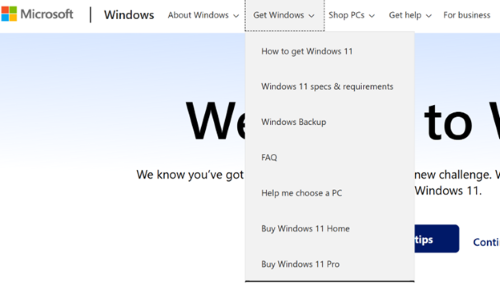
This structure allows for easy navigation as you only need to have a general sense of what you're looking for to find what you want.
Sequential structure - Guides users through predetermined sequences, often used in onboarding flows, tutorials, and multi-step processes like checkout pages or account creation windows.
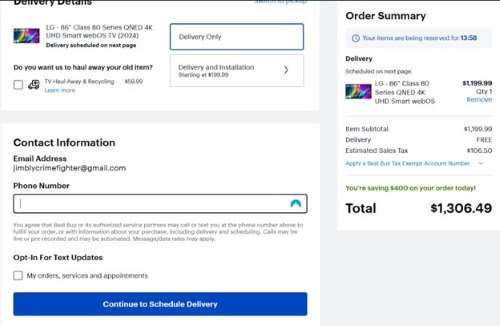
Checkout pages guide users step by step while purchasing to ensure it never gets too complicated for users. By breaking up the structure of the websites the information becomes easier for users to understand and digest while giving them the sense of progressing though the checkout process.
Matrix Structure - Allows multiple ways to navigate through site content, giving user the option to choose different paths based on their needs. It is often used in complex information systems, knowledge bases, and news websites where users can browse by topics, tags, or metadata filters.
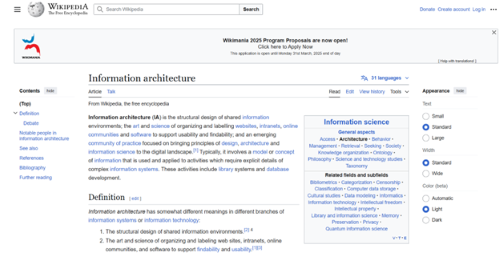
Wikipedia is a good example of a matrix structure because its easy to find multiple places where you can quickly navigate to other webpages for related information. This is useful because it allows users to gain context by quickly visiting a link while they are reading, while still having major navigation elements on the top and side panels of the website.
Navigation Systems
Navigation systems define how users interact with and move through a website or application. A well structured navigation system improves usability by providing clear pathways to important content. There are two main types of navigation:
Global navigation refers to a consistent set of links available across the entire site, such as a main menu that remains static at the top of every page. This helps users maintain orientation of where they are no matter where they might be in the site.
Local navigation exists within specific sections and guides users through subcategories related to the main content they are viewing. It provides a more focused experience, helping users dig deeper into specific areas.
Different styles of navigation menus cater to different user needs. Dropdown menus are commonly used for structured content where multiple levels of information must be accessed. Sidebar navigation works best for dense information, such as documentation or forums, where quick scanning is important. Mega menus are often seen in complex sites with many categories, such as e-commerce shops.
Labeling Systems
Labeling systems define how content elements are named and categorized, ensuring clarity and consistency throughout a website. Effective labeling provides users with clear expectations about the content they are about to access.
Labels should be concise and intuitive, aligning with user expectations. Poorly labeled navigation elements will likely confuse users and disrupt the flow within the browsing experience. Terminology on the website should remain consistent across the entire site, avoiding situations where similar content is referred to by different names or tags. This consistency improves usability and ensures that users, based off of past website browsing and clear labeling, can quickly predict where to find information.
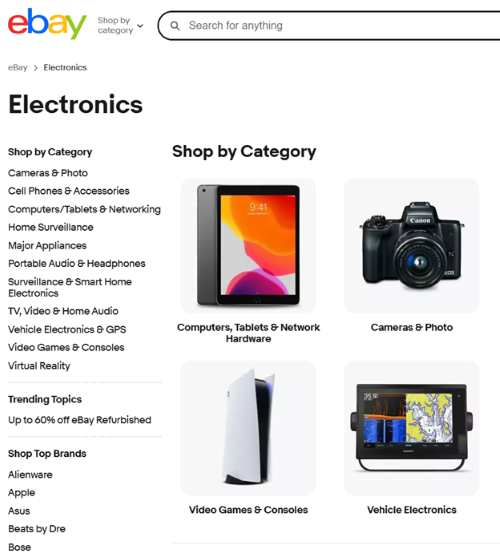
Ebay is a great of example of an effective labeling system. Each category, in this case electronics, has their own subcategories such as cameras or computers. This makes it easier for users to understand what type of device they are looking at. It also uses consistent terminology, metadata and technology to make searching for what you need much easier.
Search Systems
Search functionality plays a key role in content discoverability by providing users with a direct and easy way to locate specific information. A well-designed search system incorporates features like autocomplete, advanced filtering, and faceted navigation to enhance usability and searchability.
Metadata and tagging are essential for improving search accuracy. Structured metadata allows content to be categorized effectively, making it easier for users to refine and sort through search results. Faceted navigation, commonly seen in e-commerce and database-driven websites, enables users to filter results based on multiple criteria such as category, date, site tags, or popularity.