Design Template by Anonymous
Best Practices and Common Mistakes in Information Architecture
Ensuring Scalability and Adaptability
A well designed Information Architecture (IA) should be built with future growth in mind. As websites and applications evolve, new content, features, company competition and user needs must be accommodated without requiring a complete structural overhaul of the website. Scalability in Information architecture makes sure that an IA will remain relevant and functional over time by setting itself up to be expanded in the future. This can be done in a number of ways but the most common are using simple, standardized and modular site designs with consitent naming schemes.
Implementing modular content structures and flexible taxonomies and naming schemes allows for easy expansion in almost any website. When IA is designed with adaptability in mind, adding new categories, pages, or content does not disrupt the overall structure and can usually be done quickly and efficiently by a development team, even if they have new personnel. Websites that anticipate growth and design accordingly can avoid issues with disorganization and excessive restructuring should the website require changes.
Avoiding Overly Complex or Deep Structures
One of the most common IA mistakes is creating structures that are too deep or overly complicated. Excessive levels of navigation can be where deep architectural structures are too deep or where the primary navigation elements are labeled in misleading or confusing ways. Making extremely complex structures can make it difficult for users to find content efficiently, leading to frustration that will likely lead to the abandonment of the site. Too much mental effort for a user will always be an issue for web designers. So, a balance must be struck between providing detailed categorization and ensuring that users can access information quickly and efficiently.
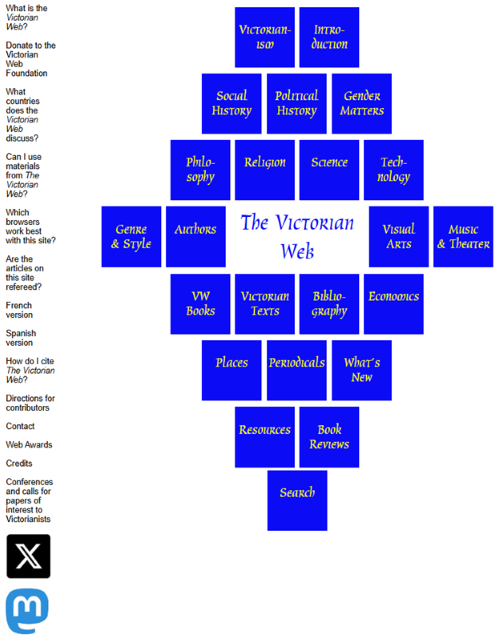
Simplifying navigation by limiting overall depth, reducing unnecessary layers and ensuring clear labeling improves usability. A common rule to follow is that necessary information or data should be accessible up to or within three clicks. However, this isn't always true as most usability research finds that click counts matter less than the ease of navigating through the site. Deep navigation hierarchies can be reduced and optimized through well structured menus, effective search functionality, or breadcrumbs (which are a series of menus showing the user the path they used to reach their current webpage).
Consistency Across Different Platforms
Users expect consistency in navigation, labelling, structure and response times across different platforms including desktop and mobile devices. A well designed IA ensures that users can transition seamlessly between devices without encountering inconsistencies in navigation. More than just navigation, users expect a site to load and respond at a consistent rate across different platforms. IA allows developers to create lightweight and well structured taxonomies. If a mobile version of an application is drastically different from its desktop counterpart, users are less likely to have a seamless and positive experience and may even assume they visited the wrong website.
Designing with a mobile first approach responsive navigation, and maintaining uniform terminology across platforms are the key best practices. Consistency in IA improves user familiarity and reduces the learning curves for the mobile version of the app. If a mobile version is similar to the desktop version, then users can quickly use what they know about your website but also all other websites they have used before. With mobile phones only becoming more popular and common it is absolutely essential to design for mobile versions of apps. This ultimately leads to a better overall user experience.