Design Template by Anonymous
What is Accessibility?
Web accessibility refers to ensuring that there are no barriers that prevent interaction or access to websites by people with physical and cognitive disabilities, web inexperience, or slow internet speed just to name a few. Web accessibility is extremely important because it widens your target audience and increases engagement and retention.
Types of Web Accessibility
- Physical Disability
- Visual Impairment
- Auditory Impairment
- Motor skill or Mobility Impairment
- Cognitive Disability
- Attention Disorders
- Learning Disorders
- Memory Impairment
- Web Inexperience
- Brand New Internet Users
- Elderly Users
How Common are Disabilities?
Disabilities are far more common than many would expect. According to the CDC, over 70 million people in the United States reported that they had some form of disability. This means that over 1/4 or 25% of Americans have a disability. As people age, the likelihood of them developing a disability also increases, nearly 44% of people over the age of 65 report having a disability. Assuming that a website targets any audience in the United States, it is essentially guaranteed that some of the target audience will have a disability. If a website wants to reach the largest percentage of their target audience as possible, accessibility features need to be integrated in one way or another.
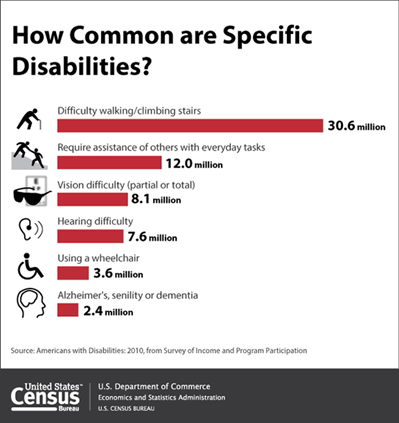
Integration of Accessibility Features - Widgets!
The integration of accessibility features can be a daunting task to put on a developer. The perceived cost and time to add so many features is often considered not worth the investment. This leads to many websites not having any accessibility features whatsoever. Thankfully, in-house accessibility features are no longer necessary due to JavaScript accessibility widgets. Two of the most popular examples are UserWay and Accessibly. These pre-built widgets allow for seamless accessibility integration for websites. By clicking on the blue accessibility button on the bottom left, the user is able to pick from numerous accessibility features from fonts, colors, captions, text-to-speech, to keyboard navigation. These widgets are a life saver for developers. Even though developers need to pay for these widgets, the cost is well worth it in comparison to developing in-house solutions or ignoring accessibility features.
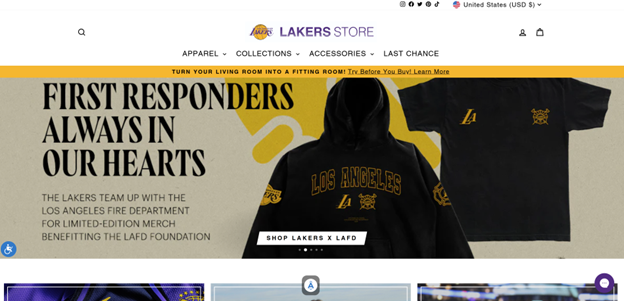

Implementation of Accessibility Widgets
Not only are widgets great for saving development time and money, but they are also extremely simple to implement into your code. After you register and pay for the widget, they will
send you all the code that is needed to implement it. After you customize the widget to meet your expectations, simply copy that code and go to your HTML.
All you have to do is paste that code just before the closing </body> tag on each of your pages. This should fully implement an easy to use, effective accessibility option for
users with many different needs.