Design Template by Anonymous
Breaking down long form text and Editing
Long Form text
Breaking down long form content is an important piece of writing for the web. In some instances, you may have a lot of content you wish to include, but just copy and pasting it as one big block of text makes it difficult to read on a webpage.There are many different strategies for breaking up long form content, and combining lots of different approaches based on your content can be very effective. Throughout this tutorial, you have been shown many different ways to make your content more readable, and you have also seen them in action. Methods like bullet points, good headings, and using plain language are important for long form content.
There are also a few methods listed below that are useful specifically for long form content, and may not be necessary for shorter form content.
- Summaries: Summaries condense a section of the content into a much shorter and smaller single paragraph. Summaries have different use-cases depending on where they are placed throughout the content. A summary at the end of the content generally sums up the entire page of content. A summary in the middle of the content sums up a specific section, to remind the reader what they just read. Summaries should be set apart from the general content, and labeled as such.
- Key takeaways: A key takeaways section at the beginning of your content is a summary of what will follow. It easily allows users to decide if the following content will contain the information they are looking for, and therefore if the content is worth reading. A key takeaways section should be clearly labeled, and set apart from the rest of the content with a box or some kind of border.
- Keywords and Glossaries: Creating a keyword section or a glossary is helpful when your content contains a lot of jargon that an average reader may not know.
In long form content, it can be tedious to define many different terms as they appear,
and it can break the flow of the writing for the reader. A small keyword section at the beginning of the page or a larger glossary at the end of the page can fix this problem.
When using a keyword section or glossary, you should include some sort of indication that the word is defined as a keyword or in the glossary, so the reader can easily find the definition.
Another way to do this is have the word display the definition when it is moused-over or clicked.
Britannica Encyclopedia smoothly includes a definition feature, where blue words with dotted underlines are able to be clicked to show the definition as a pop up on the same page.
This minimally interrupts the reading process while giving you the information you need.
(Blue words with normal underlines lead you to the entire page about that word or concept.)
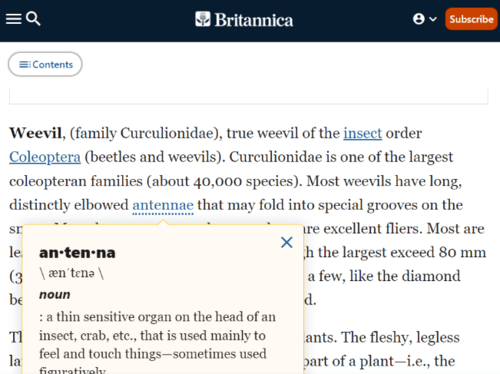
The definition feature on Britannica.com, showing the definition of the word “anntenae”. - Table of Contents: A table of contents is a method taken from print content, and it shows all the sections contained within the content below. A good table of contents is organized in the order that the content appears on the page. It is also usually clickable, meaning that when you click on the name of a section, you are brought to the part of the page that contains that section. They are usually found at the top of the page, and can be “sticky” meaning they move with you as you scroll down the page.
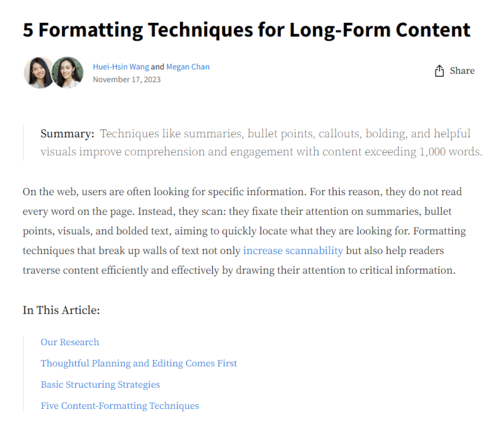
Editing
- Editing is also an important part of the web writing process. Useful for both short-form and long-form content, editing is a good way to make sure your content is written well for the reader.
- There are many different parts of the editing process. You may think of editing techniques for any kind of writing, such as checking your spelling, grammar, sentence structure, and organization of your writing, and these things are important for web writing as well.
- We can also apply other editing techniques for general writing, that may be less obvious.
- Especially for the web, it is important to make sure your writing is as concise as possible.
- All content should be necessary and essential, each sentence should have a specific purpose.
- Writing for the web needs to be concise because visitors to your webpage have a relatively short attention span, and expect to quickly find what they are looking for.
- Usability testing can be used here to determine if it is easy to find things in your content. Similarly to what you did on Page 2, where we tested how fast you could find the “Smaller Words” section in the bulleted list versus in the long paragraph, usability testing is helpful to see if your content is easy to find.