Design Template by Anonymous
Introduction to Usability Testing
Usability testing is a method used to evaluate how people interact with a website, application, or digital product. The goal is to identify areas where the experience breaks down—places where users get confused, stuck, or frustrated. This testing provides clear direction for improving design choices before a product is finalized or launched.
Usability is commonly assessed based on how easy something is to learn, how efficiently users can complete tasks, how well they remember how to use it, how often they make errors, and how satisfied they feel afterward. These qualities help shape a user experience that feels seamless and intuitive rather than clunky or frustrating.
Great digital design should guide people naturally. If users need to stop and think about what to do next, something is off. When navigation, labels, or features aren’t immediately clear, users can easily lose confidence in the product and give up altogether. That’s why testing with real users matters—it reveals what works and what doesn’t, based on actual behavior rather than guesswork.
Usability testing focuses on more than just outcomes. It examines how easily users move through a digital experience and how they feel while doing it. Are they relaxed or confused? Do they accomplish tasks smoothly, or do they hesitate and backtrack? Observing these behaviors gives teams the information needed to design smarter, cleaner interfaces.
Testing doesn’t have to be complicated. Even a few short sessions with five users can uncover the majority of usability issues. Many problems become visible when users try to complete everyday actions like searching for information, filling out a form, or checking out online. And those early insights can guide valuable changes before development is locked in.
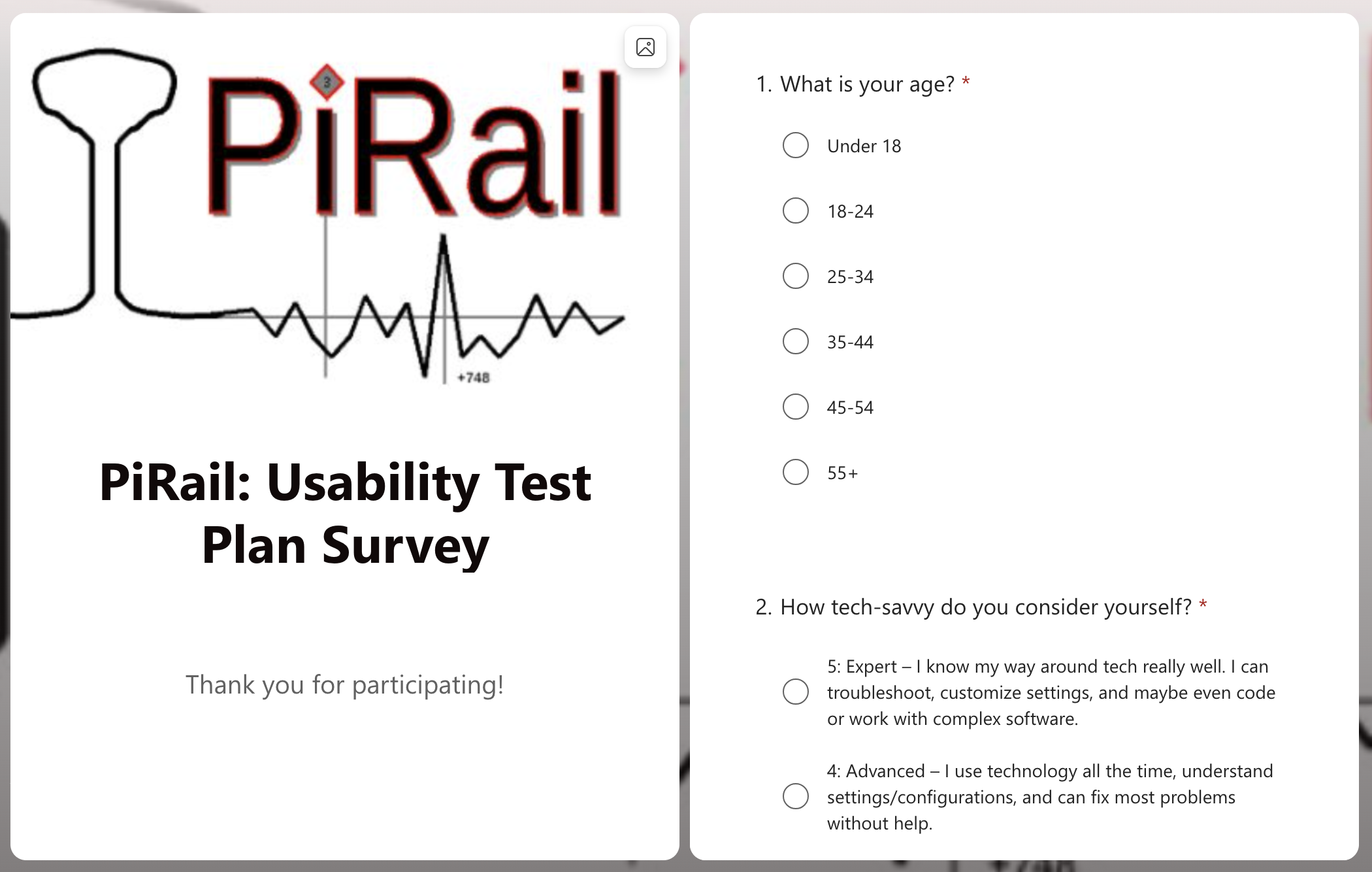
Screenshot of my senior capstone group's usability test survey for PiRail, created using Microsoft Forms. Image courtesy of the PiRail team.