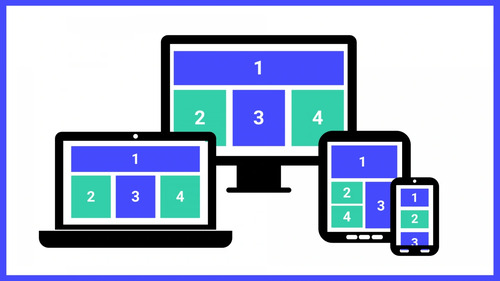Design Template by Anonymous
Image Optimization and Accessibility
Optimization and Performance
- Large unoptimized images can slow down load time and negatively impact the user experience
- You can utilize image compression tools such as TinyPNG or File Optimizer to reduce file size while maintaing quality
- Optimized images load faster, improving both performance as well as search engine optimization
- A study by google showed that 53% of users will leave a webpage if it doesn't load within three seconds
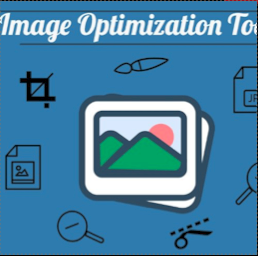
Image Formats
- Different image formats are better for specific needs
- JPEG: good for photos because of effecient compression adn support for a large array of colors
- PNG: good for images with transparency such as logos, icons or other sorts of graphics.
- SVG: Scalable vector graphics are resolution independent meaning they will scale perfectly to any screen size without loss of clarity or increase in file size
Responsive Imagery
The importance of responsive design has grown as the web has developed further. The way a website will function on a range of devices with varying screen sizes is a crucial factor for a web designer. Images play a big part in this since you have to change them to fit various screen sizes while still getting good performance. A responsive and well-optimized image will display effectively on desktops and mobile devices alike.
- A responsive design ensure that your website looks good on any device whether it be a desktop or a smartphone
- Use HTML's srcset attribute to get the best image sized based on what the users screen size and resolution is
- This will improve loading time and provide a better experience for the user